Gain insight into one of your biggest investments: Your student!
Connecting to your student in our parent portal is a great way to stay up-to-date with your student's academic progress and financial details, and get notified any time their information changes!
You select the information to request, your student decides what to share, and The Drexel University Family Portal handles the rest:
STEP 1: Navigate to the "graduation cap" icon in the top right-hand corner of The Drexel University Family Portal
STEP 2: Click "Go to my connections" & Enter your student's email address and your relationship to your student
STEP 3: Toggle the academic, disciplinary, and financial permissions you'd like to have access to and click on “Connect to Your Student”.
STEP 4: Time to wait for your student to accept the request! Your student will receive an email indicating your request to connect within The Drexel University Family Portal.
Once your student accepts your connection request, you'll now receive alerts for updates including but not limited to:
- Financial aid requirements
- New tuition bills
- Academic holds
- Final grade updates
- GPA changes
- and much more!


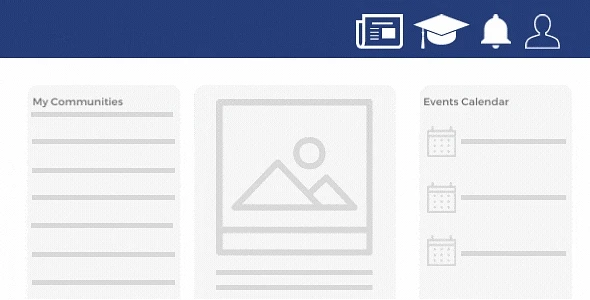

Hey Bud, I’m so excited for your college journey. It won’t all be fun and games. It’s be lots of change, some unwanted occurrences, some disappointments and possibly some homesickness, but growth comes from change and new...see more
Mom and April pray you and your service dog Fynn have the best year ever plowing through your co-op, the little toils, the little tribulations, don’t stop jump in and live longer, love, and see everything!